|
|
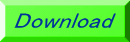 |
|
| Instructions for Oral Presenters |
Equipment
You can use your own laptop computer. For connection between the PC and
projector, your laptop must be equipped with a D-Sub 15-pin connector.
Macintosh users are requested to bring their own display adapter.
Please be sure to bring your AC adaptor to the presentation venue in case
your computer’s battery runs out.
Maximum resolution of the projector is 1024 × 768 (XGA).
Venue will be equipped with Windows (Microsoft PowerPoint 2010). You can also bring your presentation files on a USB flash drive or a CD-R.
Time
If you would like to preview your presentation (especially when you have
movies and/or audios), you can meet with the A/V staff in the left front
corner of the auditorium at least 15 minutes before each session.
You will have 30 – 60 minutes for the presentation including the time
for discussion (60 minutes for the Keynote Lecturers and the Closing Lecturer,
45 minutes for the presenters from abroad, and 30 minutes for the presenters
from Japan).
|
| Instructions for Poster Presenters |
The poster session will be held on Tuesday, November 1st, 17:00 – 19:00 on the second floor.
Poster presentation schedule:
Odd numbers 17:00 – 17:45
Even numbers 17:45 – 18:30
Discussion time 18:30 – 19:00
You can put up your poster from the morning on Wednesday, October 31st on the board designated with the poster number.
You have to remove your poster by 16:00 on Friday, November 2nd. Posters
not removed by the designated time will be discarded. Pushpins will be provided.
|
Board size:
Width; 90 cm (85 cm) [ 35.4" (33.4") ]
Height; 180 cm (175 cm)& [ 70.8" (68.8") ]
The poster board is 90 cm wide and 180 cm high, with a 2.5cm frame
all around.
So width and hight of your poster are up to 85 cm and 175 cm, respectively.
On the top left corner of your poster, reserve a space 10 cm wide by 20 cm high for the poster number that will be provided by the staff.
|
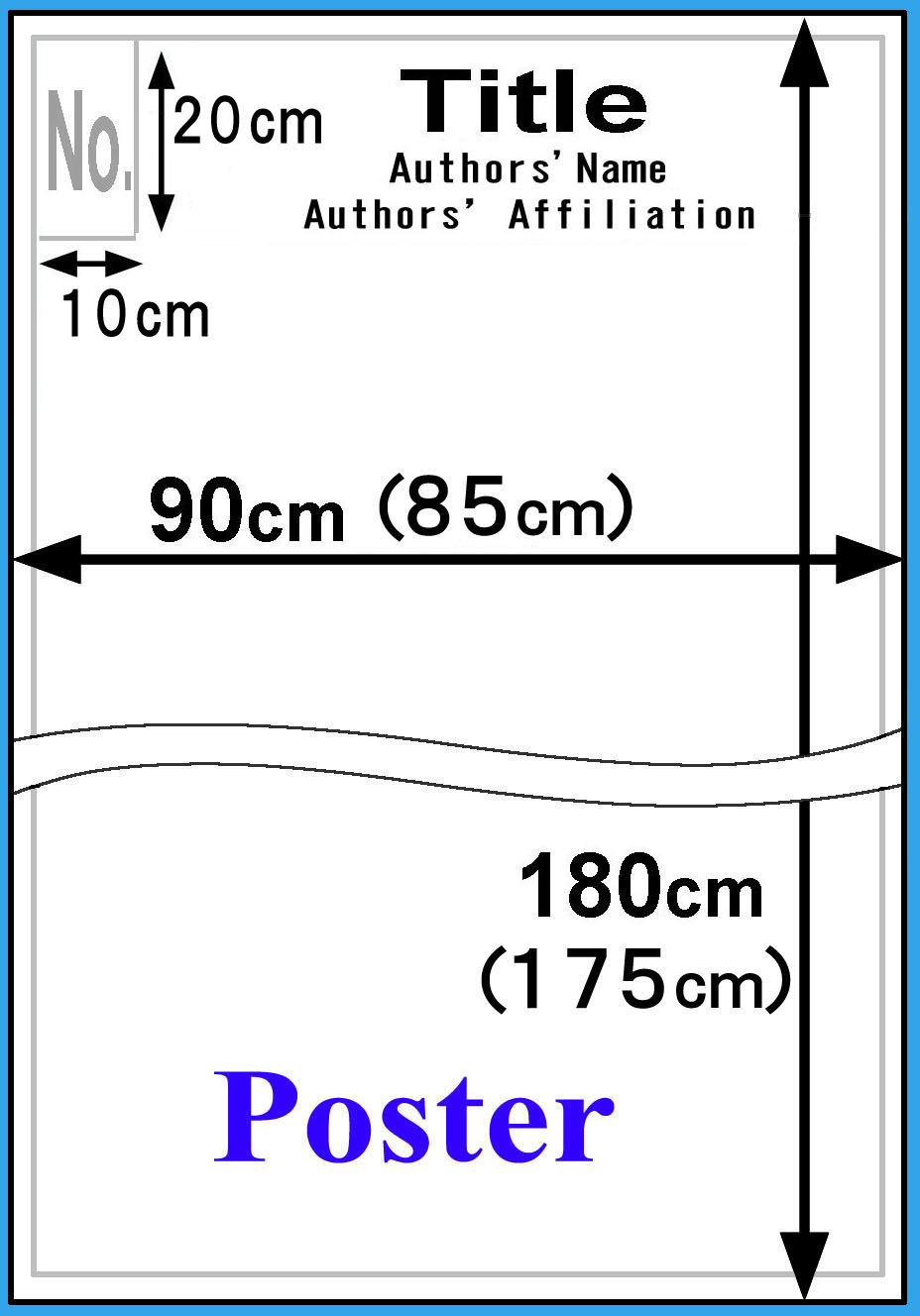 |
| |
|
|
|
|
|